LiveFlow
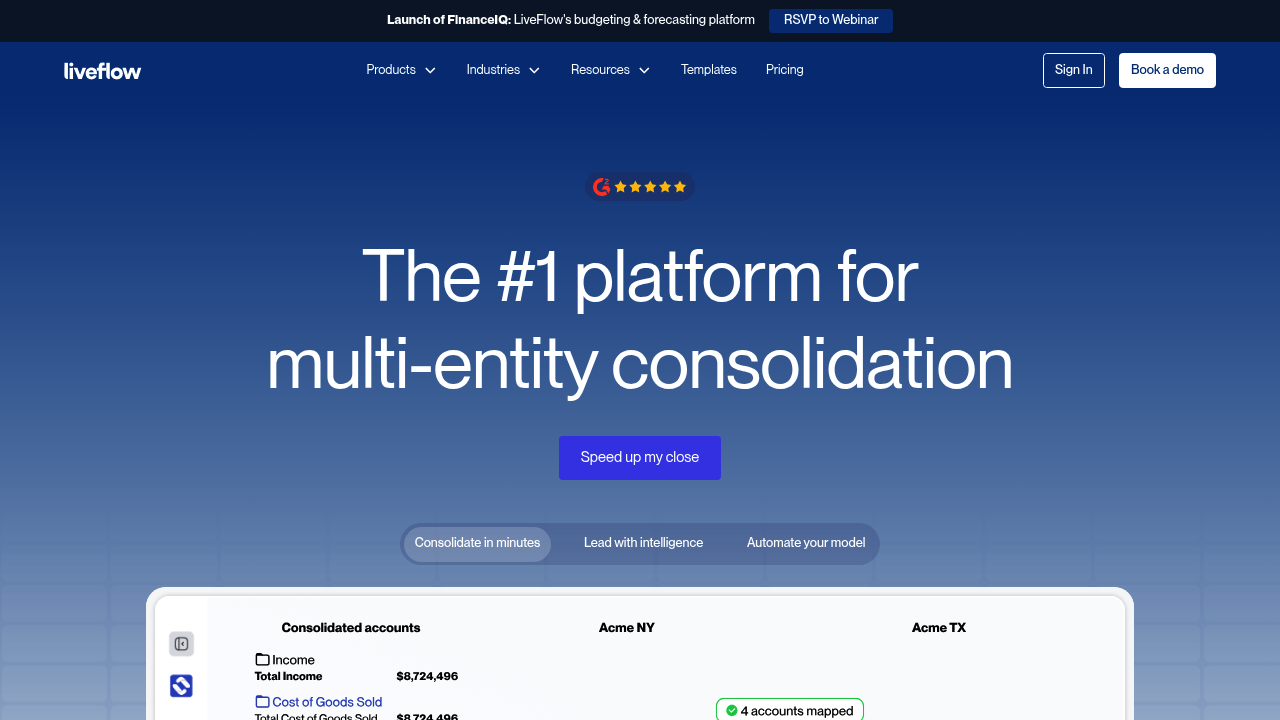
Liveflow Review: QuickBooks to Google Sheets Integration
Meta Description: A comprehensive look at Liveflow's QuickBooks to Google Sheets integration platform, built for small business owners and solopreneurs. Discover its standout features, ideal use cases, and how it compares to other platforms.
Financial reporting often feels like a monthly battle between spreadsheets and accounting software. You need the data from QuickBooks, but you want the flexibility and familiarity of Google Sheets or Excel. This disconnect creates hours of manual work, copying numbers and praying you haven't made errors. Liveflow bridges this gap by automatically syncing your QuickBooks data with Google Sheets, creating live dashboards that update in real-time.
But does this integration actually deliver the time savings and accuracy it promises? After examining Liveflow's features, pricing, and user feedback, here's what you need to know about whether this specialized tool transforms your financial reporting workflow.
What Liveflow Actually Does
Liveflow is a subscription-based financial reporting automation software that connects your QuickBooks Online data directly to Google Sheets and Excel. The platform eliminates the tedious process of downloading CSV files, manually entering data, and creating reports from scratch each month. Instead, it creates live connections that automatically update your spreadsheets whenever your QuickBooks data changes.
The software serves as an intelligent bridge between your accounting system and the reporting tools you actually want to use. Rather than forcing you to adapt to QuickBooks' limited reporting capabilities, Liveflow brings your financial data into the familiar, flexible environment of Google Sheets where you can create custom dashboards, perform complex analysis, and present information exactly how you need it.
The platform addresses a fundamental problem in small business accounting. While QuickBooks handles transaction recording well, its reporting features often fall short of what growing businesses need. Liveflow transforms this limitation into an advantage by leveraging the power of spreadsheets for analysis and visualization while maintaining the data integrity of your accounting system.
Who Should Consider Liveflow
Liveflow is best suited for financial professionals, such as accountants, controllers, fractional CFOs, finance teams who need sophisticated reporting capabilities beyond what QuickBooks provides natively. The platform excels for businesses that have outgrown basic financial reports but aren't ready for enterprise-level business intelligence tools.
Service-based businesses, consulting firms, and agencies find particular value in Liveflow's ability to create client-specific dashboards and reports. The software enables these businesses to present financial information in professional, customized formats that strengthen client relationships and demonstrate value.
Growing businesses that need real-time financial insights for decision-making benefit significantly from Liveflow's live data connections. Instead of waiting for month-end reports, management can access current financial performance whenever needed, enabling more agile business decisions.
However, businesses that are satisfied with QuickBooks' standard reports or those that rarely need custom financial analysis might find Liveflow's capabilities excessive for their needs. The platform also requires some comfort with spreadsheet formulas and design to fully utilize its potential.
Key Features That Matter
The real-time synchronization capability stands out as Liveflow's most valuable feature. LiveFlow continuously updates financial data, ensuring your reports always reflect the current state of your business. This eliminates the common problem of outdated reports that can mislead decision-making.
Sync your QuickBooks Online data with Google Sheets and create live, impactful dashboards in just a few minutes represents the platform's core value proposition. The speed of implementation means you can start benefiting from automated reporting almost immediately, rather than waiting weeks for custom development.
The template library provides pre-built reporting formats for common business scenarios, helping users get started quickly without building dashboards from scratch. These templates cover everything from basic profit and loss statements to complex cash flow projections and client profitability analysis.
Integration flexibility extends beyond just Google Sheets. LiveFlow works with both Excel and Google Sheets, and makes running & creating reports from QBO extremely easy and efficient. It eliminates manual data entry and potential errors, giving users the freedom to work in their preferred environment.
The customization capabilities allow businesses to create exactly the reports they need. Unlike rigid reporting software that forces you into predefined formats, Liveflow gives you the full power of spreadsheets to design reports that match your specific business requirements and visual preferences.
Pricing and Real-World Impact
LiveFlow's subscription-based financial reporting automation software starts at $500 per month, but they offer custom quotes and discounts for annual plans and accounting firms. This pricing positions Liveflow as a premium solution that makes sense for businesses with significant reporting needs or accounting professionals serving multiple clients.
The value proposition becomes clearer when considering the time savings. LiveFlow saves me 2-3 hours per client each month and produces higher quality reports than I would be able to create on my own with the new Dashboards feature. For accounting professionals charging $100-200 per hour, this time savings can quickly justify the monthly cost.
The quality improvement aspect is equally important. The same user notes that reports are infinitely customizable and can be tailored exactly how you want it with enough tinkering, highlighting how Liveflow enables professional-grade reporting that would be difficult to achieve manually.
How It Compares to Alternatives
Liveflow occupies a specialized niche in the financial reporting market. While QuickBooks offers basic spreadsheet export functionality, among the QuickBooks users, the main complaints include limited reporting capabilities and poor customer service experiences that average 1-star ratings on review platforms.
Traditional business intelligence tools like Tableau or Power BI offer more comprehensive data visualization capabilities but require significant setup time and technical expertise. Liveflow provides a middle ground, offering advanced reporting capabilities with the familiarity of spreadsheets.
The platform's advantage over manual CSV downloads is substantial. How you did it before: Downloaded cumbersome CSV files with raw and unorganized data. How LiveFlow can help: Plug QuickBooks data directly into your Google Sheets. This automation eliminates the weekly or monthly task of data export and cleanup.
Where Liveflow falls short compared to comprehensive business intelligence platforms is in advanced analytics capabilities like predictive modeling or complex data relationships. The platform excels at financial reporting but isn't designed for broader business intelligence needs.
The Real-World Experience
User feedback consistently emphasizes the practical benefits of real-time data access. Most of our clients are in QBO and LiveFlow brings in real-time data to feed all of our financial models and reporting, demonstrating how the platform serves professional service providers who need current data for client work.
The integration reliability receives positive reviews, with users noting no integration issues so far across different client setups. This reliability is crucial for businesses that depend on accurate financial data for decision-making.
The learning curve varies depending on spreadsheet expertise. Users comfortable with Google Sheets or Excel formulas find Liveflow intuitive, while those with basic spreadsheet skills may need time to fully utilize the platform's capabilities.
Some users suggest expanding the template library, indicating that while the current offerings are useful, there's demand for more industry-specific or specialized reporting formats.
Making the Decision
Liveflow makes sense if you're frustrated with QuickBooks' reporting limitations and spend significant time manually creating financial reports. The platform excels when you need professional-quality reports that update automatically and can be customized for specific audiences.
The pricing requires careful consideration of your time investment in current reporting processes. If you're spending 10-15 hours per month on report creation and data compilation, Liveflow's automation can provide substantial value beyond its monthly cost.
However, if your reporting needs are basic or you're satisfied with QuickBooks' standard reports, the investment may not be justified. The platform works best for businesses that view financial reporting as a strategic activity rather than a compliance requirement.
The Bottom Line
Liveflow successfully bridges the gap between QuickBooks' data management capabilities and the reporting flexibility that growing businesses need. The platform delivers on its promise of automated, real-time financial reporting without requiring businesses to abandon familiar spreadsheet tools.
The subscription cost reflects the specialized nature of the service, but the time savings and report quality improvements can justify the investment for businesses with substantial reporting requirements. The real-time data sync eliminates the accuracy concerns that plague manual reporting processes.
While Liveflow may not replace comprehensive business intelligence tools, it provides exactly what many small and medium businesses need. Professional-quality financial reporting that updates automatically and can be customized for different stakeholders. The platform transforms a traditionally time-consuming task into an automated process that enhances rather than burdens your financial management workflow.
The Best Choice For
Liveflow is the ideal choice for several specific types of entrepreneurs and businesses who need sophisticated financial reporting capabilities beyond basic QuickBooks functionality.
Accounting Professionals and Fractional CFOs represent the platform's core market. These professionals serve multiple clients and need efficient ways to create professional reports without manual data entry. The time savings of 2-3 hours per client each month allows them to serve more clients or focus on higher-value advisory services.
Growing Service-Based Businesses that need to present financial information to investors, lenders, or board members benefit significantly from Liveflow's professional reporting capabilities. These businesses often require customized dashboards that highlight key performance indicators specific to their industry or business model.
Consulting Firms and Agencies that bill clients based on project profitability or need to demonstrate ROI find Liveflow's real-time reporting invaluable. The ability to create client-specific dashboards that update automatically strengthens client relationships and supports premium pricing strategies.
Businesses Preparing for Investment or Sale need sophisticated financial reporting to present their performance to potential investors or buyers. Liveflow enables these businesses to create professional-quality reports that tell their financial story effectively.
Multi-Location or Multi-Entity Businesses that need consolidated reporting across different QuickBooks files benefit from Liveflow's ability to combine data from multiple sources into unified dashboards.
Businesses with Complex Revenue Models such as SaaS companies, membership organizations, or businesses with multiple revenue streams need customized reporting that standard QuickBooks reports cannot provide.
Visit their website to explore how Liveflow can transform your financial reporting process and eliminate the monthly struggle of creating professional reports from QuickBooks data.
